| Author |
|
Darthbaz
Site Admin

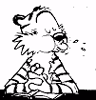
GW2 Leader
Joined: 17 January 2007
Location: United Kingdom
Posts: 2915
|
| Posted: 07 January 2013 at 2:53pm | IP Logged
|

|
|
Got a friends presario notebook with message
Boot device not found
Please install an operating disk on your hard disk
Hard disk - (3FO)
Is it a matter of just installing new OS or is it
a problem with the hard disk and it needs a new one ?
__________________

|
| Back to Top |





|
| |
Harv
Honourary Member


TF2 GOD
Joined: 24 January 2003
Location: United Kingdom
Posts: 2716
|
| Posted: 07 January 2013 at 3:18pm | IP Logged
|

|
|
Hello mate,
Assuming that the laptop was working before (and now isn't)...
Go in to the BIOS and have a look to see if the hard disk can be seen in there.
If it can't, then check the cable connector to the hard drive is securely connected. If the BIOS can see the hard drive, then check the boot order and make sure that the hard drive is listed as first (or second if the cd/dvd-rom drive is first).
Also check that there is no removable media plugged in to the laptop when it is booting (i.e. a cd/dvd or usb stick).
Assuming that the operating system is Windows now...
If all else fails and it still wont boot, it's possible that the boot sector of the hard disk is corrupted. This can be fixed by running a repair using the original operating system disks or from the disks created when the laptop was first booted when bought from the shops.
If it can't repair it, then you may find that there is a physical problem with the hard disk meaning that at this point - the best bet is to take the hard disk out of the computer and attach it to another computer to see if you can salvage the data before getting a new hard disk and re-installing the operating system back on to it.
I think this covers most scenarios, but if you have any questions, let me know.
Cheers,
-Harv
|
| Back to Top |




|
| |
Darthbaz
Site Admin

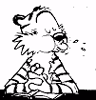
GW2 Leader
Joined: 17 January 2007
Location: United Kingdom
Posts: 2915
|
| Posted: 07 January 2013 at 3:36pm | IP Logged
|

|
|
Been onto mate and he got it ex-display and has no disks so thats that out the window lol had a look and all connectors seemd to be attached and not flapping around and switched boot order round and still nothing , I have a Win7 disk knocking around but thats for a 64bit , guess theres no way of telling what the laptop is is there ?
__________________

|
| Back to Top |





|
| |
Harv
Honourary Member


TF2 GOD
Joined: 24 January 2003
Location: United Kingdom
Posts: 2716
|
| Posted: 07 January 2013 at 3:51pm | IP Logged
|

|
|
There should be a sticker on the laptop (maybe under the battery) that should indicate the OS if it is a Windows OS. The sticker will include the Windows key and the version of Windows.
|
| Back to Top |




|
| |
Darthbaz
Site Admin

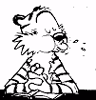
GW2 Leader
Joined: 17 January 2007
Location: United Kingdom
Posts: 2915
|
| Posted: 07 January 2013 at 4:11pm | IP Logged
|

|
|
Found the sticker and all it says is Windows7 Home Premium OA , will it tell me in BIOS ? doing this in fits and starts cos I am Noah-ing today lol
__________________

|
| Back to Top |





|
| |
Harv
Honourary Member


TF2 GOD
Joined: 24 January 2003
Location: United Kingdom
Posts: 2716
|
| Posted: 07 January 2013 at 4:13pm | IP Logged
|

|
|
Your Win7 disk may work as a method of doing a 'repair' then.
Give that a go. If it doesn't detect a disk when you go to repair it, then it is likely the hard disk is damaged and you will need to replace the entire hard drive. The cost of data recovery will depend on how damaged the hard drive is. Hope your mate did backups!
|
| Back to Top |




|
| |
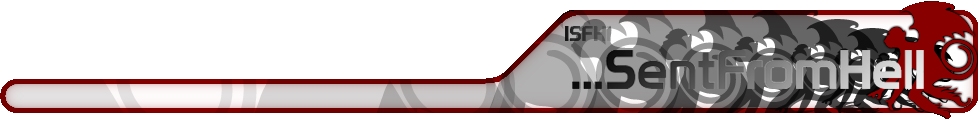
 Active Topics
Active Topics  Memberlist
Memberlist  Search
Search 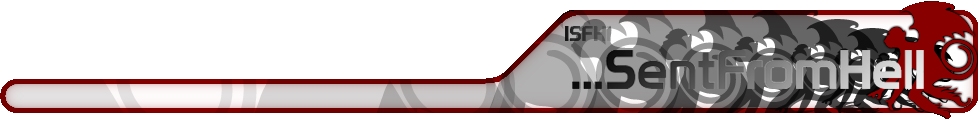
 Active Topics
Active Topics  Memberlist
Memberlist  Search
Search  Topic: Tech help please
Topic: Tech help please


