| Author |
|
Grizzler
Site Admin

Janitor
Joined: 13 Febuary 2003
Location: Norway
Posts: 5192
|
| Posted: 31 October 2006 at 12:08pm | IP Logged
|
|
|
Ok, I have an a bit of issue here at work, this person wants two screens so we bought her a Matrox 550 AGP card..
The problem is this, the computer wont detect the card at all, normally it would pop up that it found a new device right? The computer has an onboard graphic from before, I tried to go into BIOS and select which device would be the default one, but I only found to select either PCI or Intrigated, I could not select AGP at all..
BIOS upgrade?
I also tried to disable the intrigated in Windows (devicemanager) but It still wouldent detect it..
Edited by Grizzler on 31 October 2006 at 12:08pm
__________________
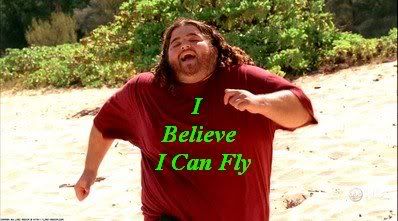
|
| Back to Top |




|
| |
Nhumrod
Site Admin


Clan Leader & GM
Joined: 09 September 2002
Location: Scotland
Posts: 13897
|
| Posted: 31 October 2006 at 12:13pm | IP Logged
|
|
|
disable the onboard graphics. upgrade the firmware. should work
__________________
There is no IRL, there's just AFK.
|
| Back to Top |





|
| |
Grizzler
Site Admin

Janitor
Joined: 13 Febuary 2003
Location: Norway
Posts: 5192
|
| Posted: 31 October 2006 at 12:14pm | IP Logged
|
|
|
Yeah, thats what I tried to do, I disabled it, but it still wouldent work o.O
__________________
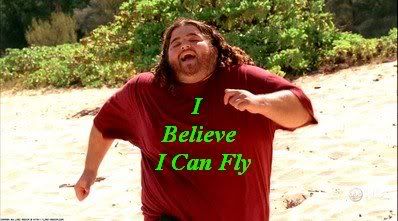
|
| Back to Top |




|
| |
|SFH|gama_k
Site Admin

Deputy Clan Leader
Joined: 09 September 2002
Location: United Kingdom
Posts: 744
|
| Posted: 31 October 2006 at 12:19pm | IP Logged
|
|
|
check the agp slot specs is it agp 1,2,4 or 8 and the agp voltage level, putting the wrong type of agp card
into the slot can damage the mobo. best solution is to use a pci graphics card works every time in any pci slot.
i use one myself very handy for upgrading graphics card bios, and testing failed graphics cards.
|
| Back to Top |




|
| |
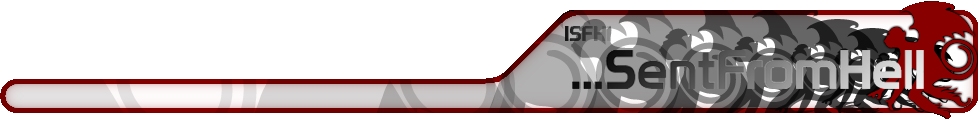
 Active Topics
Active Topics  Memberlist
Memberlist  Search
Search 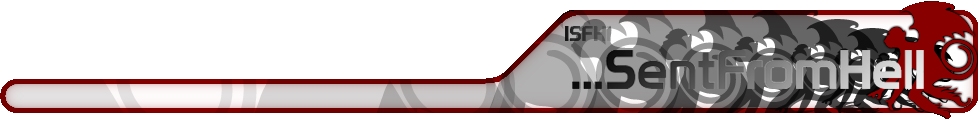
 Active Topics
Active Topics  Memberlist
Memberlist  Search
Search  Topic: IBM + AGP card (
Topic: IBM + AGP card (


